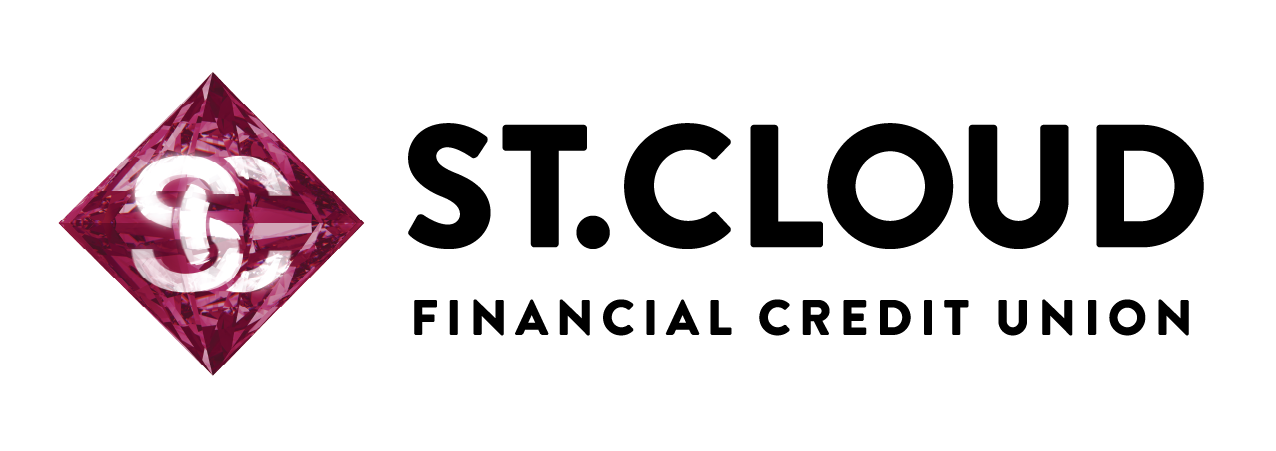Your Key to Secure and Convenient Digital Asset Management
St. Cloud Financial Credit Union is thrilled to introduce you to a groundbreaking solution that will revolutionize the way you store and manage your digital assets: the CU-Digital Asset Vault™!
In today's digital age, ensuring the security and accessibility of your digital assets is paramount. That's why we are launching the CU-Digital Asset Vault™, a cutting-edge platform designed to provide you with unparalleled security, convenience and peace of mind.
Key Benefits of CU-Digital Asset Vault™
Hybrid Self-Custody
You stay in control of your digital assets, while your credit union adds an extra layer of security and support.
Enhanced Security
Our vault employs state-of-the-art encryption and multi-factor authentication to safeguard your assets against cyber threats.
Convenience
Access and manage your digital assets anytime, anywhere, with our user-friendly interface and mobile compatibility.
Peace of Mind
Rest easy knowing that your assets are protected by St. Cloud Financial Credit Union with a track record of excellence.
Cost Savings
Enjoy the CU-Digital Asset Vault™ free of charge when you maintain an active Diamond Checking Membership and SCFCU Credit Card, ensuring a valuable service without additional fees.
Educational Resources
Want to Learn More?
Do so through the MN Crypto Council, which empowers innovation and growth through blockchain and digital asset education, and mycreditunion.gov, which provides more information on what cryptocurrencies and digital assets are.
Frequently Asked Questions
Why should I choose SCFCU as the Trusted Local Storage and Core-Centric Integration?
As a valued member of our credit union, SCFCU is here to be your secure, local partner in protecting your digital assets — like Bitcoin or Ethereum — by safely storing a unique identifier required to access assets on the blockchain right in our reliable core system.This setup draws on best practices to mitigate common risks in digital assets, such as those from hot wallets (which are more convenient but less secure) versus cold storage options (which prioritize security for vaulting).
SCFCU handles the unique identifier needed for access, while the value and transactions are handled by the blockchain giving you top-notch risk management and security, while all your transactions happen smoothly on those networks, kind of like how we already team up with trusted partners for your debit card or ACH payments.
SCFCU uses this unique, combined with automated, secure systems to enable safe access and updates to your vault's stored value.
What types of digital assets can be stored in the Digital Asset Vault?
Bitcoin (BTC), Ethereum (ETH), USD Coin (USDC)
What is the cost of the Digital Asset Vault?
The monthly Digital Asset Vault fee is a calculation based on total asset value held in the members vault x 0.20%, with a minimum fee of $5.00 and a maximum fee of $20.00.
For full details regarding the calculation method view the full terms and conditions outlined in the Digital Asset Vault Agreement. Members who are primary or joint holders of a Diamond Checking Account and SCFCU Credit Card are eligible to receive the vault service free of charge. This eligibility will be reviewed monthly to ensure the fee waiver remains in effect. Subject to change at any time, restrictions may apply. Must qualify for Membership. Insured by NCUA. View more by visiting our Service Fees tab on our Rates and Fees page.
Why do my Ethereum and USDC wallets show the same wallet address?
USDC is an ERC-20 token that lives on the Ethereum blockchain, so your Ethereum wallet can hold both assets.
Do you support all ERC-20 tokens?
No. At this time, the CU-Digital Asset Vault™ supports ETH and USDC.
Are my digital assets commingled in your vault with other member's assets?
No. Your digital assets are stored on the blockchain in your specific wallet. Our vault securely stores the keys to your wallet and your assets never leave the blockchain. SCFCU is keeping these funds separate from the credit unions balance sheet and other members' funds.
All assets stored within the Digital Asset Vault are not insured by NCUA. User assumes all risks associated with the movement and storage of Cryptocurrencies or Digital Assets.
Do you use my digital assets the same way you use member's cash (for loans, etc.)?
No. We never touch your digital assets, they never leave the blockchain, and we do not recognize them on our balance sheet.
What is the expected transaction processing time?
It depends on which blockchain you're interacting with (Bitcoin or Ethereum), but typically 30 minutes or less. For withdrawals, there is a 12 hour security hold. Once you initiate the withdrawal, the transfer will not be broadcast to the blockchain for 12 hours, during which time you can cancel the transfer, either by logging into your virtual vault or by contacting SCFCU customer service (available only during open business hours). Once the 12-hour hold time has ended, the transfer will be automatically broadcast to the blockchain, at which point it is irreversible.
Why do I see transaction fees when transferring Bitcoin, ETH, and USDC into and out of my Digital Asset Vault?
Each blockchain (Bitcoin and Ethereum in our case) charges its own transaction fees. The fees are paid in the type of asset you're transferring (BTC, ETH, or USDC).
Can I buy Bitcoin, ETH, USDC, or other digital assets through SCFCU or the Digital Asset Vault?
Not at this time. To acquire digital assets you will need to use an exchange. Once you possess the digital assets, you can transfer them to the CU-Digital Asset Vault™ to safely store your assets.
If I want to access my digital assets, can I do it from home or do I need to go into a SCFCU branch?
Either! You can login to self access your vault, or come into a branch to be helped.
Is the Digital Asset Vault compatible with Apple and Google Wallets?
Yes, both! Upon signing up, you will receive actions to add your vault wallets to your Apple or Google wallet. Adding your vault wallets to your Apple or Google wallet will be “read only,” showing you your vault wallet's balance. It also includes a QR code that connects to your vault wallet address to use to transfer assets into your vault, however you cannot initiate a transfer out of your vault from your Apple or Google wallet.
Are the vault wallets Hierarchical Deterministic (HD) wallets?
Yes. The vault wallets are Hierarchical Deterministic (HD) wallets.
What happens if I forget my login/password information to the Digital Asset Vault?
You can manually reset your password by following the “Forgot Password?” link at vault.scfcu.org. Additionally, our customer service team can help you reset your password or recover your username.
I tried transferring from one of my wallets (and/or exchange accounts) to the Digital Asset Vault, but I don't see my assets in my virtual wallet. How can I check on this transaction?
The wallet or exchange you're trying to send from should provide you with a transaction ID. You can copy and paste that transaction ID into blockchain.com to check the transaction status.
Is there a limit to how much I can store in the Digital Asset Vault?
What will SCFCU NEVER request from you?
When it comes to the CU-Digital Asset VaultTM, like with all of the services we offer, SCFCU will NEVER call you to request the following:
- Your account information
- Your CU-Digital Asset VaultTM credentials (username and/or password)
- Your full social security number (SSN)
- Your personal information such as address, email address or other individuals associated with your account
- The transfer of assets out of your vault
St. Cloud Financial Credit Union is committed to providing our members with access to innovative financial services, including our CU-Digital Asset Vault. However, it is crucial to understand the inherent risks associated with digital assets and the use of the vault. Please carefully review important information, disclosures and best practice waivers before using our services.
Assets held in the CU-Digital Asset Vault™ are not insured by the NCUA or any other government agency, nor are they guaranteed by SCFCU. Digital assets involve risk, and members should carefully consider their personal situation before participation. Use of the Vault is at the member’s sole discretion and risk. The Vault is powered by Coin2Core®, the platform of DaLand CUSO — a national partner dedicated to building the future of money movement with credit unions like ours.