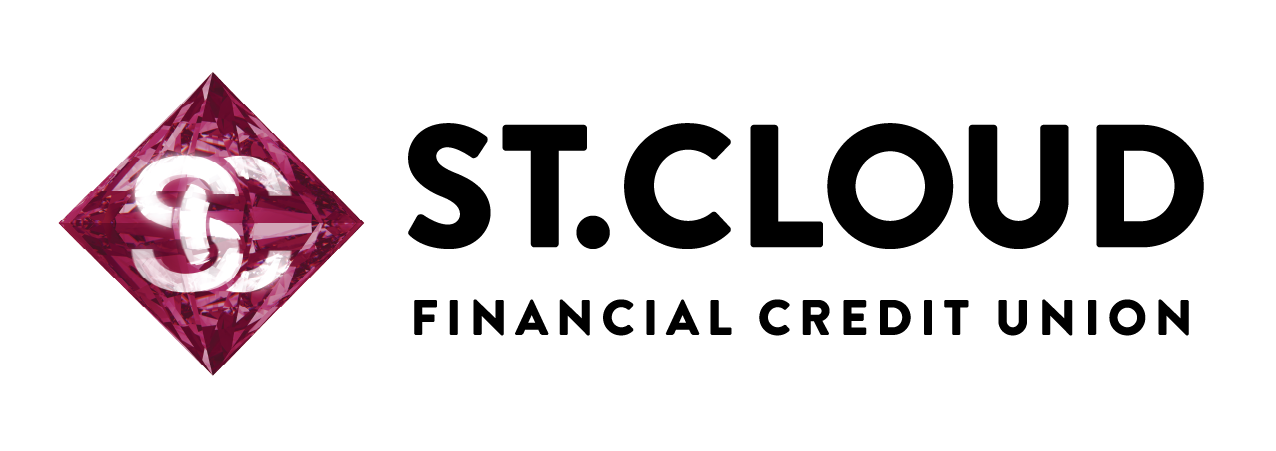Frequently Asked Questions
What do I need to know about Wire Transfers?
| Wire to: | Alloya Corporate Federal Credit Union
Warrenville, Illinois ABA or Routing # - 271987635 |
| Further Credit to: | St. Cloud Financial Credit Union
ABA or Routing # - 291975656 |
| Final Credit to: | Member's Name
Member's Account Number |
***For International wires, the bank overseas needs to first send the wire to a Financial Institution in the United States that they correspond with. Once the wire is received by that bank in the United States, they can then use the instructions shown above.
**The Accounting Department posts all incoming wires to member's accounts; there is a $10 charge for incoming wires.
Cutoff Time:
There is no cutoff time. Minnesota Corporate receives transmissions from the Federal Reserve throughout the day.
How do I set up Member to Member (M2M) Transfers?
How do I set up Account to Account (A2A) Transfers?
How can I download my transactions?
Can I control and manage my credit and debit cards?
How can I prevent fraud and keep my accounts safe?
What is a Live Teller Machine?
What are my options at the end of or during a Payment Saver loan term agreement?
What dealerships use our Payment Saver Program?
What is the Payment Saver Program?
At SCFCU, we offer payment saver auto loans that allow you to own your new vehicle while also making lower than conventional payments! You pick the term of your agreement and your mileage limit, with no downpayment needed!
We offer 24-72 month financing on our payment saver auto loans. Both new and used vehicles are eligible for these auto loans. Say goodbye to “surprise” payment amount changes; with our payment saver plan, you always know what you’re paying. Learn more.
If you have any other questions, please give us a call at 320-252-2634 or visit us at your local SCFCU branch.