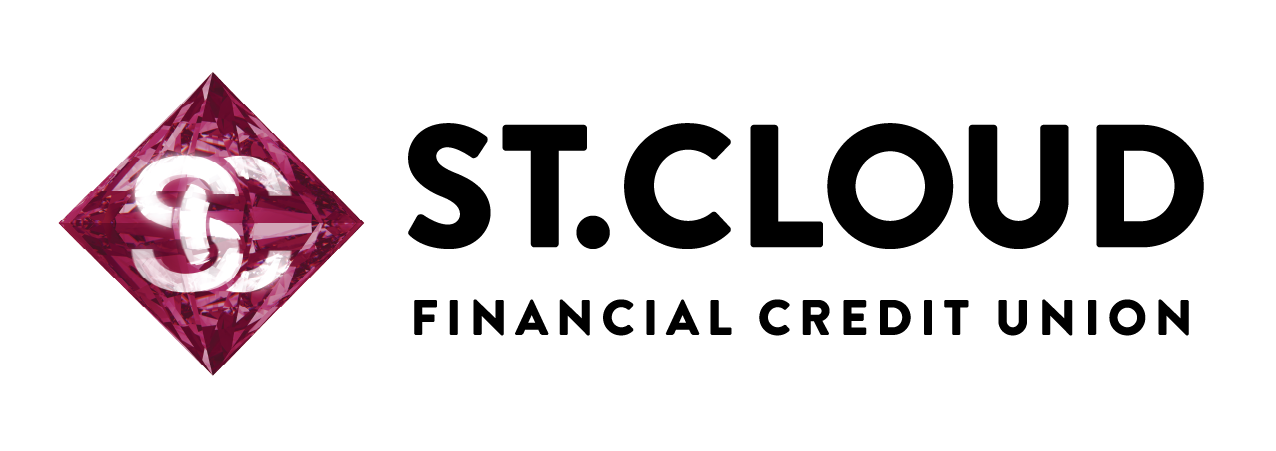Fraud Prevention FAQ
St. Cloud Financial Credit Union is dedicated to the security of our members and preventing the unintended exposure of private or sensitive information.
Your safety is of top priority to SCFCU, and we have gathered some information, tips and resources for our members to use to explore the ways to keep your information safe and secure.
What SCFCU will NEVER call you to request
How to prevent fraud and keep information safe
Fraud red flags and warning signs
 |
 |
Reporting fraud or suspicious activity
How to control your credit and debit cards
Resources
Resources, tips and guides:
- Google Support
- Fraud 101
- Learn about common types of scams
- Understanding identity theft
- Phishing Attack Prevention: How to identify and avoid phishing scams
- Robocalls and how to stop unwanted calls
- Fraud prevention check-up
- Vacation and travel security tips
- Online safety basics
- Manage your privacy settings
- Staying safe on social media
- Protecting our kids' privacy
- Protect your wallet from accidental deposit scams
- US Postal Inspection Service
- Scam and Fraud Alerts
Podcasts:
If you have any other questions or concerns, please give us a call at 320-252-2634 or visit us at your local SCFCU branch.